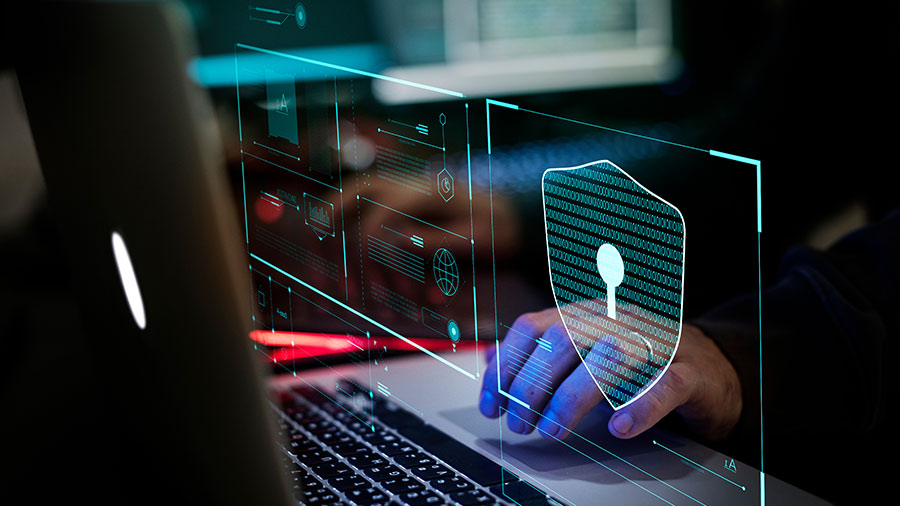Phishing is one of the most prominent cyberattack methods today. In 2020, phishing emails were the leading backdoor for phishing attacks. They made up 54% of cyber vulnerabilities. For this reason, businesses have to adopt powerful cyber security measures to avoid phishing attacks.
But how do you identify and protect your business against phishing attacks? This article reveals solid measures against phishing attacks. Alternatively, a cyber security course walks you through anti-phishing attacks to ensure that you’re safe. Let’s dive in to help you protect your business.
What Are Phishing Attacks?
Phishing is a common term related to email and social media fraud. The attackers lure victims using fake emails and social media messages that lead to scam websites. These sites often pretend to be online forms or login pages that capture users’ data. Then, the attackers use the data to commit identity theft and online fraud.
Phishing attacks are closely associated with a lack of cybersecurity training, poor user practices, and interaction with phishing links and messages. What can you do to avoid phishing attacks? Keep reading to learn more.
Install Cybersecurity Software
Installing cybersecurity software is your frontline defense against phishing attacks. Spam filters, antivirus programs, and firewall programs are also effective against phishing scams. These programs assess the integrity of links to avoid the possibility of malware downloads.
In addition, they block the execution of malicious files and discard phishing emails in a separate folder. As a result, you avoid accessing malicious websites that can steal your data.
Keep Cybersecurity Software Up-to-date
Current software updates decrease the chances of becoming a phishing attack victim. An updated software has the latest security patches that reduce security portholes in your IT network. Other software to keep updated include operating systems, internet browsers, and business apps.
Set Smart Password Policies
Smart password policies complicate password cracking and access to crucial business information. Some password policy best practices include setting password lockout rules in your IT systems and network. Lockout rules make an account inaccessible with many failed login attempts. For example, you can set your password lockout rule to three attempts to prevent a cyber attacker from accessing your system with a guessed password.
Also, create guidelines regarding password age in your business. For instance, you can change your passwords annually. However, you should change business passwords immediately should there be any sign of system compromise, change of employees’ roles at the workplace, or when an employee leaves your business. Set password complexity requirements since complex passwords are difficult to crack, which keeps attackers out of your business system. Also, a complex password should include at least an uppercase letter, symbol, number, and lowercase letter.
Don’t Open Emails from Suspicious Senders
Phishing attacks often come in the form of emails. Considering that your customer service officials receive dozens of emails from the public, this may be challenging. However, you can easily identify phishing attacks by checking emails that request sensitive information. Emails with numerous grammar errors are also a red flag.
Employees should avoid clicking on suspicious email attachments and links. Spam filters can help you avoid malicious emails.
Protect your business from phishing attacks. Cybersecurity threats are getting stronger every year. The good news is that there’s something you can do about it. Install anti-phishing software programs, update them regularly, set smart password policies, and avoid opening emails from suspicious senders.